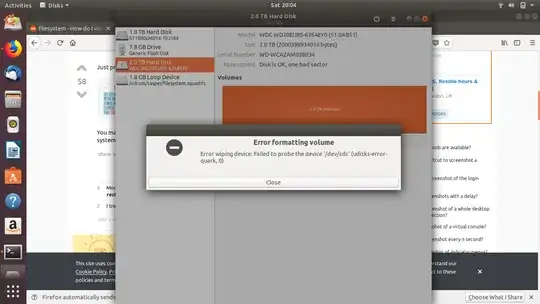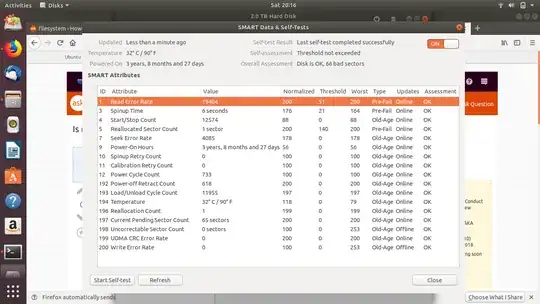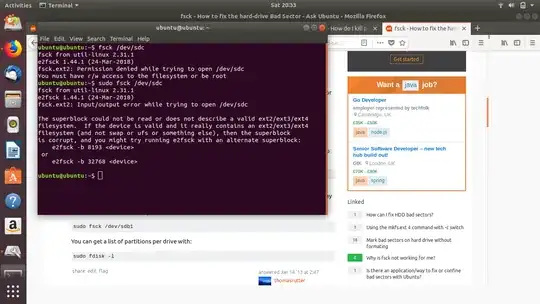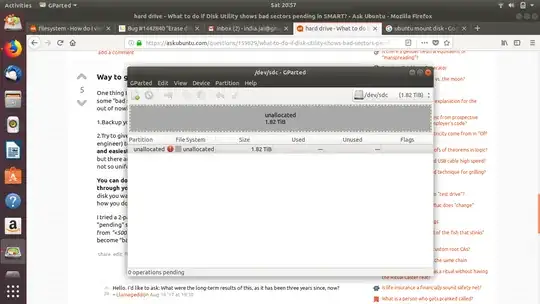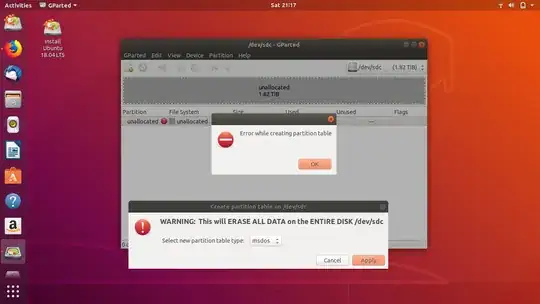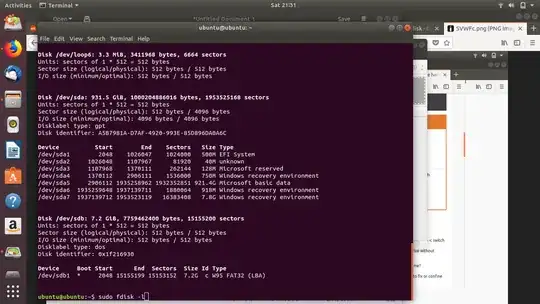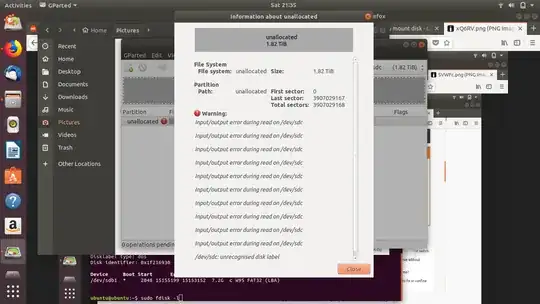My external hard disk 2 TB NAS MyBookLive stopped working so I remove the drive and trying to format it in Ubuntu.
When I format, I get an error message as below
Error Formatting Volume:- Error wiping device. Failed to probe the device 'dev/sdc' (udisks-error-quark,0)
Is my disk dead? If not how to format it please? Many thanks
Assessment says - Disk is OK, but one bad sector.
Update:-
I am not worried to recover the data, as I already have the backup. I only wish to format it and bring the hard disk back to life to use it as another extra backup drive.