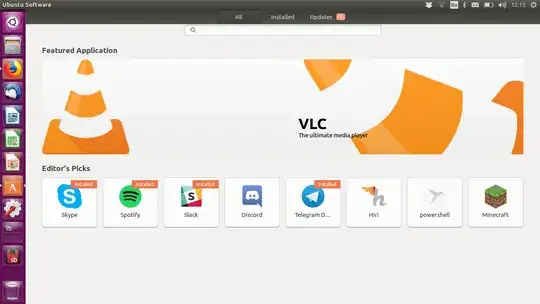UPDATE: 19/8/2018
as mentioned by @geras, an official fix for unescape metadata on fwupd.xml has been committed to ubuntu xenial -proposed repository (see here). It permanently fixes the issue even though the fwupdmgr refreshes. To do that you can first go to Software & Updates > Developer Options > check the Pre-release updates. Then, sudo apt update && sudo apt install fwupd/xenial-proposed. After that reboot the PC.
Are you experiencing these errors when updating your ubuntu using sudo apt update:
AppStream system cache was updated, but problems were found: Metadata files have errors: /var/cache/app-info/xmls/fwupd.xml
Reading package lists... Done
E: Problem executing scripts APT::Update::Post-Invoke-Success 'if /usr/bin/test -w /var/cache/app-info -a -e /usr/bin/appstreamcli; then appstreamcli refresh-cache > /dev/null; fi'
E: Sub-process returned an error code
If so, you can try the solutions provided on this link: https://bugs.launchpad.net/ubuntu/+source/appstream/+bug/1644498
1) Open fwupd.xml file
sudo gedit /var/cache/app-info/xmls/fwupd.xml
2) Edit line #265
<checksum filename="Firmware_SF30&SN30_Pro_V1.26.dat"
becomes
<checksum filename="Firmware_SF30&SN30_Pro_V1.26.dat"
(change & with &)
3) Refresh the appstreamcli
sudo appstreamcli refresh --force
These tricks are worked for me to solve the Ubuntu Software problem.