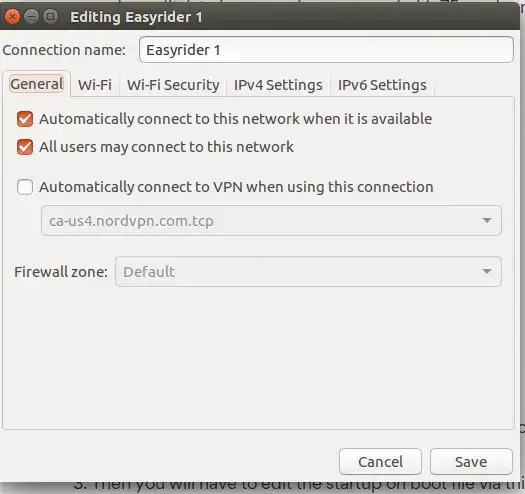This could be a bug, a feature request or the fact that this feature was moved and I can't find the option in the new GUI.
In Ubuntu 16.04 LTS, as in other versions, you can cause the VPN to connect automatically on bootup or login.
There is no such option that I can find in Ubuntu 18.04 LTS. You can connect to wifi (or ethernet) automatically but there is no provision that I can see to also engage the VPN automatically (through the Network Manager).
Once I connect the VPN by moving the slider to "ON", the connection stays on even if I log off and another user logs on which is great.