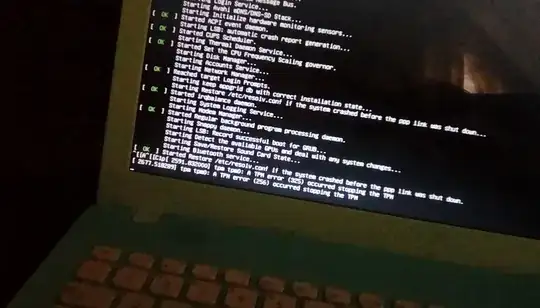Comment from June 2019.
The above suggestion flat-out doesn't work any more. The update-manager fails to connect.
The check-new-release-gtk app fails.
You cannot even run apt-get update or apt-get upgrade and more
Here are screenshots from trying to do all of this on a freshly installed VirtualBox VM of the ubuntu-17.10 desktop ISO
It would appear that old versions of Ubuntu and their users have simply been dumped in a ditch and abandoned. These are the links to the screenshots.
apt-get upgrade fails
apt-get update fails, too
check-new-release-gtk fails ...
... and then core-dumps
update-manager also fails
In summary: you can't upgrade. The best you can do is backup all your stuff, all your customisations, all your additional software configurations. Then remember all the additional software and packages you installed.
Once you've done that you have to over-write your installation with an LTS version and then spend days trying to reconfigure all the new stuff with your old settings and whatever third party software that will run on the later version.