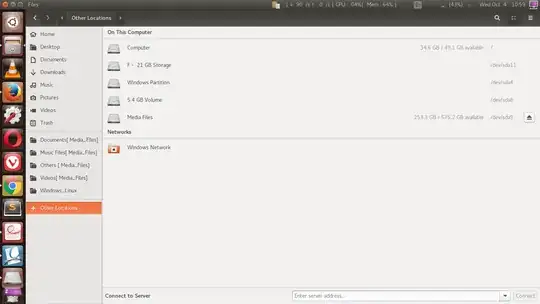Firstly, it's always a good idea to back-up before deleting or re-sizing partitions. You can use something like partimage, clonezilla or dd if your feeling brave!
1) Create a USB Gparted live image and boot to it. https://gparted.org/liveusb.php
2) Find your Windows partition in Gparted's menu, it should be NTFS.
3) Right-click on your Windows partition and choose "Delete". Select any other Windows related partitions, you may want to delete them as well.
4) Right-click on your Linux partition and choose "Resize/Move." Resize it so it takes up the rest of the now-free space on your drive.
5) Click the "Apply All Operations" button in the toolbar to perform the selected tasks.
6) Shutdown and remove the USB Gparted live image.
7) On startup your boot-loader will still have some Windows entries. To delete, open a terminal and type: sudo update-grub