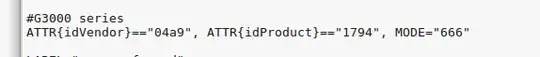I installed lubuntu 18.04. I search on google, "How to install scanner driver canon g2000 ubuntu 18.04". I was founded this
I was did this :
sudo apt install libsane-dev libtool-bin libusb-dev sane-utils libsane-extras xsane
And the output was :
[sudo] password for arlank:
Sedang membaca daftar paket... Selesai
Membangun pohon ketergantungan
Membaca informasi yang tersedia... Selesai
libsane-dev sudah versi terbaru (1.0.27-1~experimental3ubuntu2).
libtool-bin sudah versi terbaru (2.4.6-2).
libusb-dev sudah versi terbaru (2:0.1.12-31).
sane-utils sudah versi terbaru (1.0.27-1~experimental3ubuntu2).
libsane-extras sudah versi terbaru (1.0.22.5).
xsane sudah versi terbaru (0.999-5ubuntu2).
0 dimutakhirkan, 0 baru terinstal, 0 akan dihapus dan 15 tidak akan dimutakhirkan.
I was type :
debuild -tc
And the output was :
This package has a Debian revision number but there does not seem to be
an appropriate original tar file or .orig directory in the parent directory;
(expected one of scangearmp-common_2.30.orig.tar.gz, scangearmp-common_2.30.orig.tar.bz2,
scangearmp-common_2.30.orig.tar.lzma, scangearmp-common_2.30.orig.tar.xz or scangearmp.orig)
continue anyway? (y/n) y
Continued :
gpg: skipped "Canon Inc. <sup-debian@list.canon.co.jp>": No secret key
gpg: /tmp/debsign.anT3qloY/scangearmp-common_2.30-1.dsc: clear-sign failed: No secret key
debsign: gpg error occurred! Aborting....
debuild: fatal error at line 1081:
running debsign failed
Then, I install scangearmp :
sudo dpkg -i ../scangearmp-common_2.30-1_amd64.deb
I test with :
scanimage -L
The output was :
No scanners were identified. If you were expecting something different,
check that the scanner is plugged in, turned on and detected by the
sane-find-scanner tool (if appropriate). Please read the documentation
which came with this software (README, FAQ, manpages).
I test again with :
# sane-find-scanner will now attempt to detect your scanner. If the
# result is different from what you expected, first make sure your
# scanner is powered up and properly connected to your computer.
No SCSI scanners found. If you expected something different, make sure that
you have loaded a kernel SCSI driver for your SCSI adapter.
found USB scanner (vendor=0x04a9 [Canon], product=0x1795 [G2000 series]) at libusb:002:004
Your USB scanner was (probably) detected. It may or may not be supported by
SANE. Try scanimage -L and read the backend's manpage.
Not checking for parallel port scanners.
Most Scanners connected to the parallel port or other proprietary ports
can't be detected by this program.
The printer detected on usb. But not detected on scangearmp : look this screenshot
Can anyone help me ?? I was newbie (':