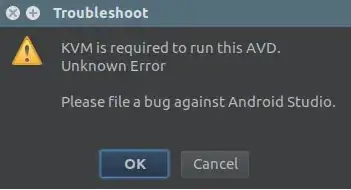I am on Ubuntu 18.04 LTS and I am trying to set up Android Studio for the first time. When I run my simple "Hello World" app, it gives me a pop-up that says
KVM is required to run this AVD.
Unknown ErrorPlease file a bug against Android Studio
But when I run simply kvm-ok it outputs:
INFO: /dev/kvm exists
KVM acceleration can be used