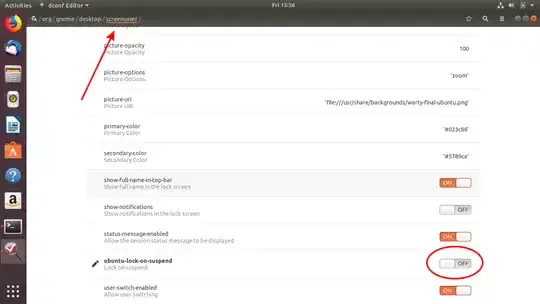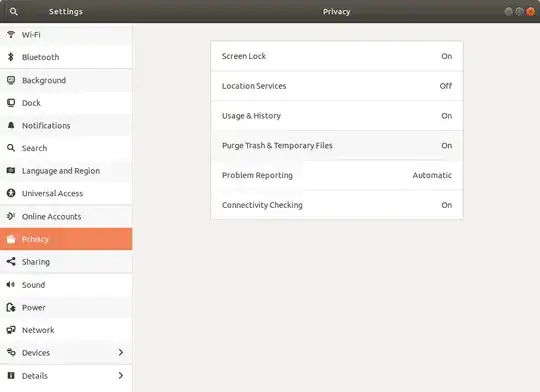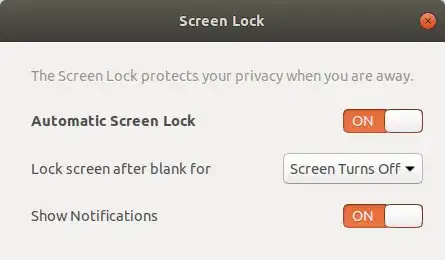In Ubuntu 16.04, I can easily cancel the option "lock screen after wakeup from suspending" in the unity settings. But in Ubuntu 18.04 I can't find this option anywhere from the gnome settings to the gnome tweak tools. Any advice?
4 Answers
For the CLI way, launch Terminal and run
gsettings set org.gnome.desktop.screensaver ubuntu-lock-on-suspend false
- 70,557
Disable screen lock after suspend by installing dconf-editor
sudo apt install dconf-editor
then navigate to
org/gnome/desktop/screensaver and turn off
ubuntu-lock-on-suspend
- 1,740
For the "point-and-click" way, open top-right menu (with the network/Wi-Fi, battery and/or volume icons, in the corner), click the "tools"/"spanner and screwdriver" icon (in the pop-up menu), click "Privacy" on the left and then click "Screen Lock" on the right.
From here, you can disable the screen lock or change the timeout to something longer (so there is a bigger delay before the screen is locked).
- 2,729
In GNOME desktop - in menu in right corner top - there is a little wheel for settings. Click there and then choose the settings for energy. There you can select the time Intervall for fading screen to "never".
This way you can lock the desktop off yourself, when you have lunch or a break. The lock for screen is in right corner above too.
- 3,863