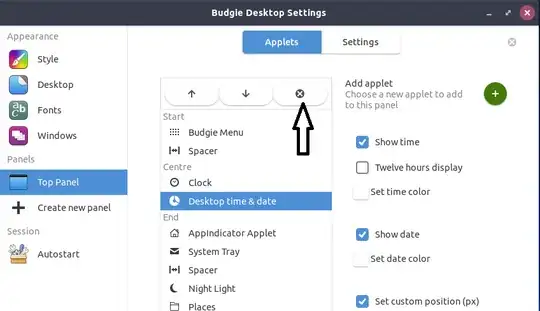I just installed a Ubuntu Budgie Bionic and it comes with a clock on the Desktop. It also has one in the taskbar at the top.
How can I remove the one on the desktop?
cat /var/log/installer/version
ubiquity 18.04.14.1
After some tinkering and killing processes that looked right, the clock dissapears when I stop
/usr/bin/python3 /usr/lib/budgie-desktop/plugins/budgie-showtime/ShowTime
But it reappears after I restart, so I assume that this ShowTime thingy is configured somewhere, I just can't find where.
Its about the Clock that partially overlaps with the "Tuxedo Computers" text in the bottom right.