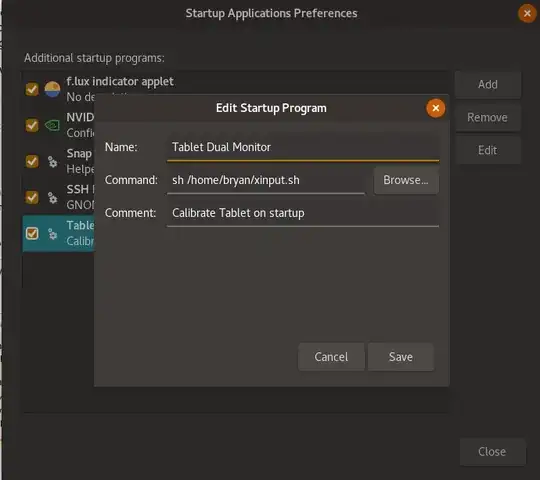I have a .sh file that I would run on Ubuntu 16.04 that calibrated my Tablet Monitor. It worked perfectly fine, but like many things, upgrading to 18.04 made that script stop running automatically on startup.
The file is executable and I've added it using the Startup Applications Preferences. Per a suggestion on another person's thread, I tried adding sh to the beginning of the filepath, that also didn't work.
Here's my script below. the filename is xinput.sh.
#!/bin/bash
xinput set-prop 16 --type=float "Coordinate Transformation Matrix" 0.5 0 0 0 1 0 0 0 1
xinput set-button-map 9 1 3 2