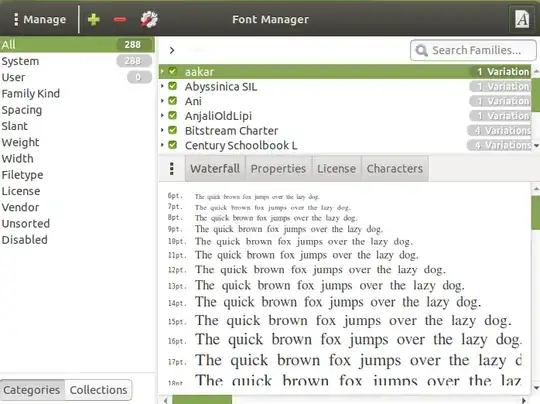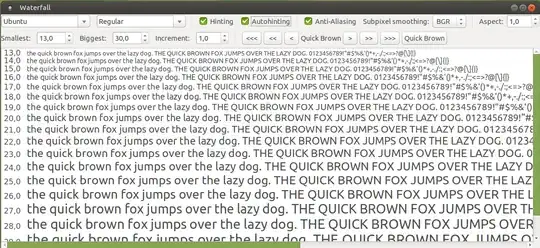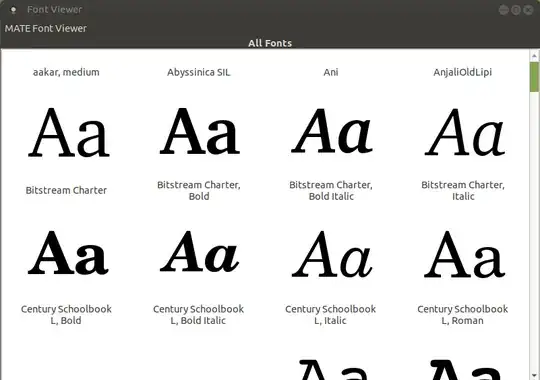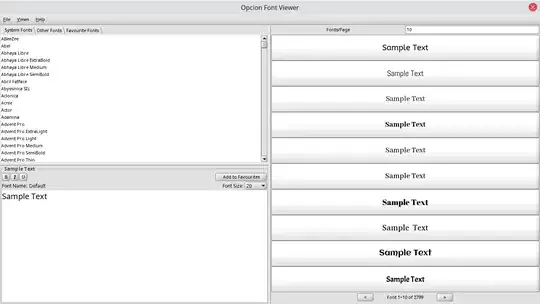It appears that the font preview tool gnome-specimen has been removed from 18.04. A quick search makes it look like it is outdated. Are there an replacement packages that I can use instead? Kfontview is present, but that would require me to pull the entire plasma desktop:
Command
kfontviewnot found, but can be installed with:sudo apt install plasma-desktop
I am not happy to do install another DE (currently using Xfce). I have disk space, but I want to save time when upgradeing packages 2 DEs => more upgrades to install.