I am getting problem while read and write data in Ubuntu 18.04 LTS to Windows drive... Its usually error-ed of the destination is only read-able.
Anyone can help me to get rid of it.
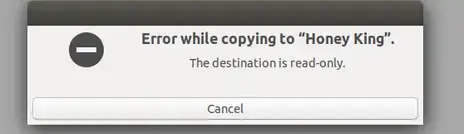
I am getting problem while read and write data in Ubuntu 18.04 LTS to Windows drive... Its usually error-ed of the destination is only read-able.
Anyone can help me to get rid of it.
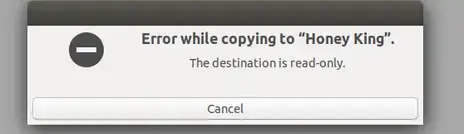
It's possible that Windows left the disk in a strange state, and it got mounted "read-only". In a terminal window, you can use:
mount | grep "Honey King"
to see if it IS ro.
Then, to make it rw, or to see interesting error messages:
sudo mount -o remount,rw "/media/$USER/Honey King"
The cause it's that you try to access NTFS File System recently used by Windows ( hibernate.sys ).
Quick fix below ( replace sdX1 with your partition where you have that problem )
1 sudo umount /dev/sdX1
2 sudo ntfsfix /dev/sdX1
3 sudo mount -a or sudo mount /dev/sdX1 /mnt/mountpoint
Keep in mind to replace /dev/sdX1 and /mnt/mountpoint with your own partition or mount point path
To avoid this issue in future you must disable hibernate in windows take a look here: https://support.microsoft.com/en-ca/help/920730/how-to-disable-and-re-enable-hibernation-on-a-computer-that-is-running