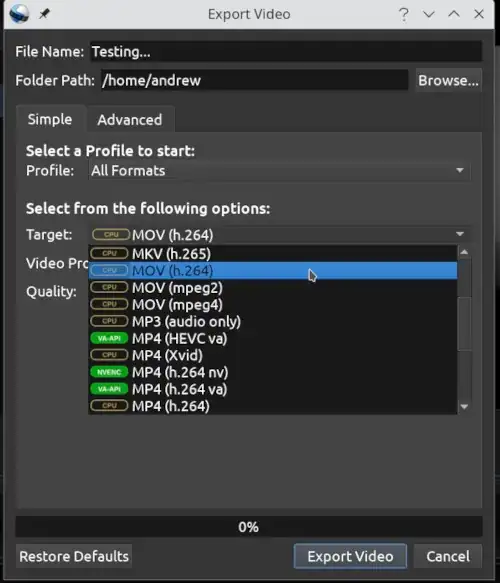In a newer version of OpenShot (I am using the OpenShot 3.3.0 AppImage version) export to a .mov file is pretty straightforward.
Once you have completed your project, simply press the key combination Ctrl+e to open the Export Video box. Then select one of the MOV options from the Target dropdown box as you see below:
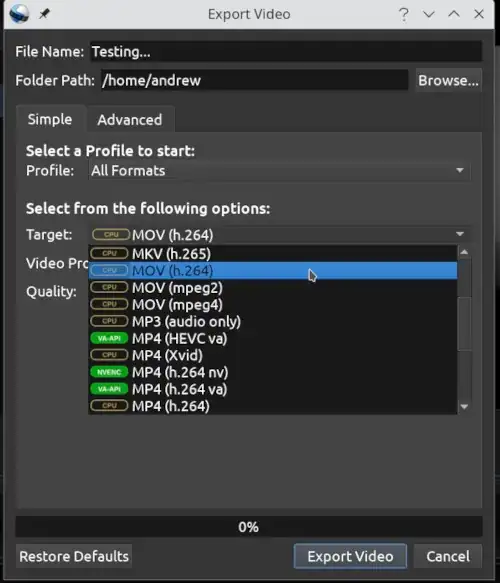
You will need to decide which of the 3 video and audio codec combinations to use. Your decision should be based on what is most appropriate for your target audience.
The 3 options seen here involve:
- MOV (h.264): libx264 for video codec and aac for the audio codec
- MOV (mpeg2): mpeg2video for video codec and mp2 for audio codec
- MOV (mpeg4): mpeg4 for video codec and libmp3lame for audio codec
If you are unsure what to do, simply accept the first option given here and let the sane defaults look after you and your exported media. If you are a media magician then head to the Advanced settings tab and make all of your own decisions.
References: