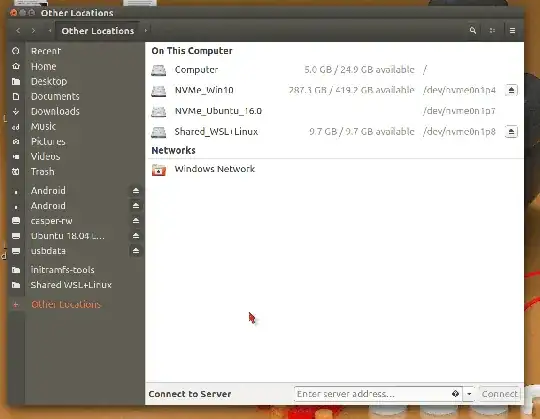I get no HDD device mount icons on Nautilus when running nautilus non-root in Ubuntu 18.04 Bionic Beaver. Any help in solving this?
I'll like to mount drives directly from nautilus sidebar (devices part). I noticed that if I ran nautilus root, it will show the hard drives and other devices on the devices list and I could mount and unmount them.