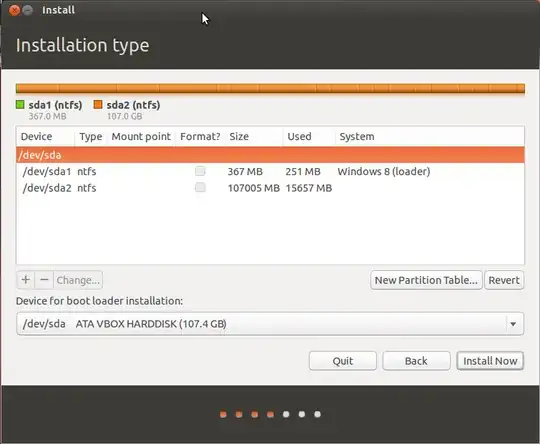I am running Ubuntu 16.04 and use the Backup program to backup my home folders. I tried following this guide, but that resulted in an unbootable system. I ended up reverting the fstab on the HDD and wiping out the SSD in the end. I am willing to reinstall, but want to ensure that I can transfer my backup without incident, e.g. if I do a fresh install specifying / on the SSD and /home on the HDD will the Backup program be able to sort out what goes where? It should be noted that I am simply trying to put the system and apps on the fast SSD and the data on the HDD. I have a 500GB SSD and 2TB HDD with a little over 500GB of data so putting everything on the SSD is not an option.
- 122,292
- 133
- 301
- 332
1 Answers
I will update my answer as this seems to be confusing for both sides.
If I'm getting you right your old system is on HDD and the SSD is empty. If your backup or better yet your home folder is still there, you could simply attach the old rootfs of the hdd as the mount point /home on the new system on the ssd.
This sounds quite odd but should def. work, because the new system sees the full path of the partition to your data or old home like this /home/home/yourolduseraccount
You can then just copy or extract the data from
/home/home/yourolduseraccount to /home/newuser.
The rest of the old system if it is still there can be deleted, all other folders, files etc.
I hope this is understandable.
And this is important, hence I searched for a picture
Here you choose / (root file system) and swap for your ssd and /home for your hdd (which is the old system). the names should be similar to /dev/sda and /dev/sdb. There might be more then one partition on your HDD, make sure to pick the right one. The OLD root / partition should be the largest one on the hdd.
Choose filesystem ext4 for the partitions / and /home and swap for swap.
DO BE CAREFUL - there is an option asking you if the partitions should be formatted. Make sure to look if the checkbox for /home is unchecked or otherwise your HDD will be formated, and that's what you don't want to happen
FRIENDLY ADVICE - even if you don't want to, BACKUP your data or be prepared to loose it.
The bootloader can be kept with root, so choose the sdd as target
And at this point the confusion started with the both of us ^^
Once you have done all this and have your new system, you can reinstall anytime you want and start with a fresh ubuntu, if something goes wrong, because you have /home as an extra mount point and the data is untouched.
I hope this is understandable?
- 2,124