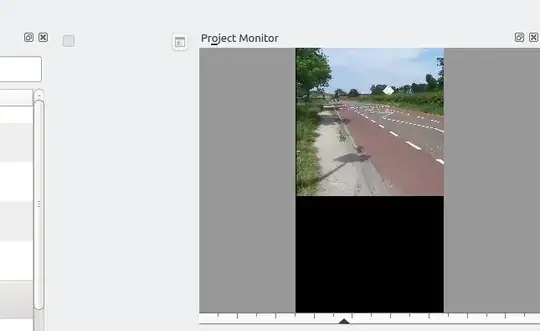It's strange, but my rendered video is portrait oriented and I want landscape. I've been googling for two days with zero results. I know how to rotate a video using a rotating effect, but how to set the orientation of the rendered video and/or preview video?
I went to project settings and set to 16:9 but nothing.
These are my video project settings:
Frame size: 1920 x 1080 (16:9)
Frame rate: 25 fps
Pixel Aspect Ratio: 1
Color Space: ITU-R 709
Interlaced : no
So, why my preview video is portrait, cropping my landscape clip?