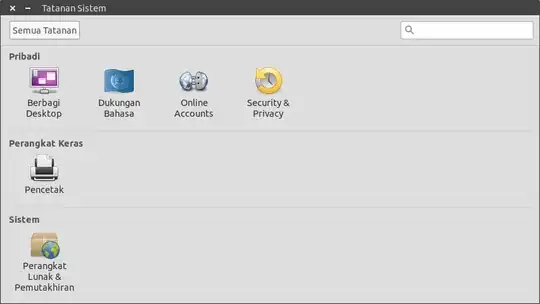Note: I'm using Unity desktop on 18.04.
First, most of the icons in unity-control-center are missing after I installed then uninstalled mate-desktop and caja.
I tried reinstalling all of the installed unity* packages, still no result.
I resolved the problem by removing export XDG_CURRENT_DESKTOP=Unity from my .profile file and rebooting, however it leads to some applications' tray icons not appearing, for example the one for Discord, which I use frequently. Re-inserting that line resolved Discord's system tray, but then the Control Center problem comes back.
Question: How do I resolve these issues at the same time?