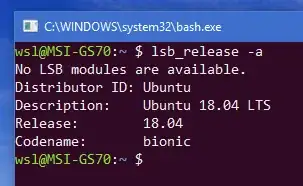I am currently running 16.04 version of Ubuntu bash on Windows 10 Pro (v1803) using WSL. But, I couldn't install the newly released 18.04 Ubuntu on my machine from the windows store. Need some help.
I tried to install the 18.04 version from Windows Store. The store app just refreshes. Nothing else happen.
Tried removing v16, turned off WSL feature and started all over again. Still the same.
Tried the method from this link from howtogeek. It installed only 16.04 version. Not the latest 18.04.
Resetting windows store didn't work too.