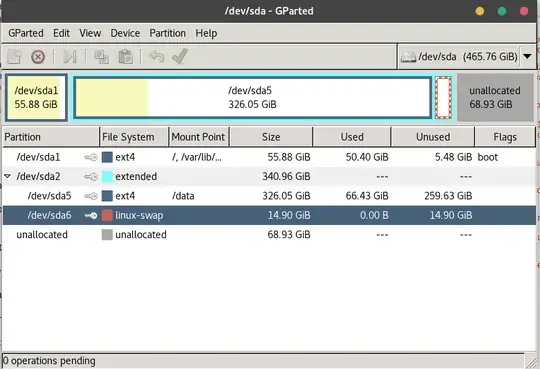How to merge this unallocated space to my root partition.
Asked
Active
Viewed 856 times
1 Answers
1
First of all, editing partitions always comes with the risk of data loss, so please back up your system first. If you use a laptop, make sure your power supply is connected properly, you don't want to run out of battery while performing such actions.
You can't edit partitions while they are mounted, so you have to boot from your installer medium (USB,DVD) and choose the Try Ubuntu without installing option. Then open GParted. Now perform the following steps:
- Select the swap-partition
sda6with a right-click and chooseswapoff - Select the extended partition
sda2with a right-click, chooseResize/Moveand increase the size of this partition to the right. - Select the swap-partition
sda6with a right-click, chooseResize/Moveand move the partition to the right. - Select the data-partition
sda5with a right-click, chooseResize/Moveand move the partition to the right. This will take some time, 66GB of data have to be moved, be patient. - Select the extended partition
sda2with a right-click, chooseResize/Moveand decrease the size of this partition on it's left end. - Select your system-partition
sda1with a right-click, chooseResize/Moveand increase the size of the partition to the right.
After each step click the Apply-button (the small green check-mark in GParted's toolbar).
mook765
- 18,644