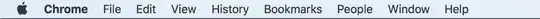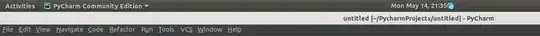This is how application menu on my Mac.
And this is on ubuntu 18.04.
There is only a menu item quit inside Pycharm on the top bar, other menu items like File, Edit, View are on the different bar, how can I make it look like macOS?
BTW, when I googling it, I found this extension. but looks like it doesn't work on 18.04 and makes system unstable.