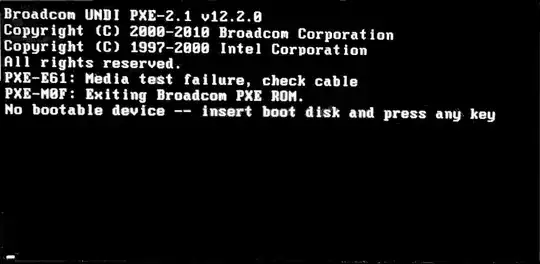I was trying to make a bootable USB drive, and was facing some problems in formatting it. I was following the instructions in this answer,
and by accident I made a new partition table on the hard drive itself. Now after rebooting I got this black screen with No bootable device -- insert boot disk and press any key.
Here is an image of the screen:
I'm not sure if I did the third step and erased all the data on the HDD or just made a new partition table.
Is there any way to get everything on my HDD back?
Edit:
I opened gparted through a live session, and it didn't detect the HDD at all. It looks like this:
https://i.sstatic.net/qwvNs.jpg
Can anybody please help me by explaining the steps I should do to me??