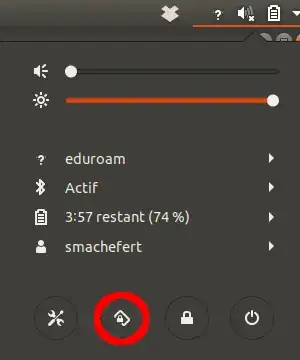In Ubuntu 17.04 there was 'Rotation' menu in Display tab. But now in new version of Ubuntu, there's still a Display tab but no more rotation menu. Now I can't turn that off again since I upgraded to 18.04 LTS.
7 Answers
If you want to remove this feature then fire below commands :
Try this command to stop and disable
$ sudo systemctl stop iio-sensor-proxy.service
$ sudo systemctl disable iio-sensor-proxy.service
Try this command to remove
$ sudo apt-get remove iio-sensor-proxy
- 801
gsettings set org.gnome.settings-daemon.plugins.orientation active false
The above just worked for me. Seems the simplest solution
- 161
What do you mean "turn off screen rotation" ? Do you mean go back to normal orientation ?
Anyway, in the new gnome-control-center of gnome 3.28, in Devices > Screen Display tab, you can click on Orientation and a menu appears to let you choose between
- Landscape
- Portrait right
- Portrait left
- Landscape (flipped)
I guess this is what you want ?
- 9,515
for me none of these work. As soon as I put the computer to sleep and wake it up again, it puts itself in the wrong orientation (due to the fact that the computer is sitting on a tilted support that raises it up). The only thing that I manage to do quickly is
xrandr -o normal
to fall back to normal orientation. This is painful
Use the code given below and it will work.
gsettings set org.gnome.settings-daemon.peripherals.touchscreen orientation-lock true
gsettings set org.gnome.settings-daemon.plugins.orientation active false
- 122,292
- 133
- 301
- 332
- 11