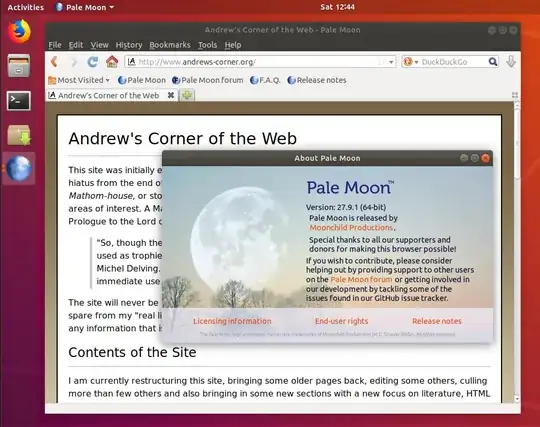How do I install the web browser 'Pale Moon' under Bionic Beaver?
Asked
Active
Viewed 3,169 times
1 Answers
2
The browser Pale Moon as yet does not exist in the Bionic Beaver repositories but there is a dependable PPA available that has the nod of approval of the Pale Moon developers.
Add the PPA and install Pale Moon with the following one liner:
echo "deb http://download.opensuse.org/repositories/home:\
/stevenpusser/x$(lsb_release -sir | paste -sd_)/ /" | sudo tee /etc/apt/sources.list.d/home:stevenpusser.list && \
wget -nv \
https://download.opensuse.org/repositories/home:stevenpusser/xUbuntu_18.04/Release.key \
-O Release.key && \
sudo apt-key add - < Release.key && \
sudo apt-get update && sudo apt-get install palemoon
Then take this new kid on the block (comparatively!) for a test run:
Notes:
- Blessing for the PPA from the Developers There was a period of instability with the Pale Moon packages from this PPA but resolved as of version 27.1
- Download Pale Moon for Linux Installer A linux 'installer' is available as well, untested by me.
- Download Pale Moon for Linux release binaries Another choice is to download pre-compiled binaries and load these into your
$PATH, untested by me.