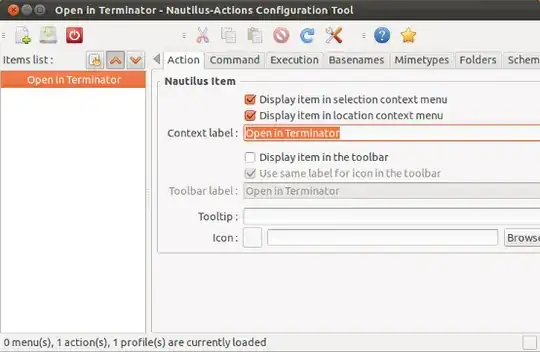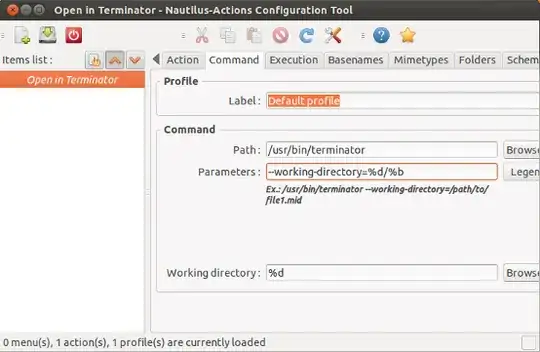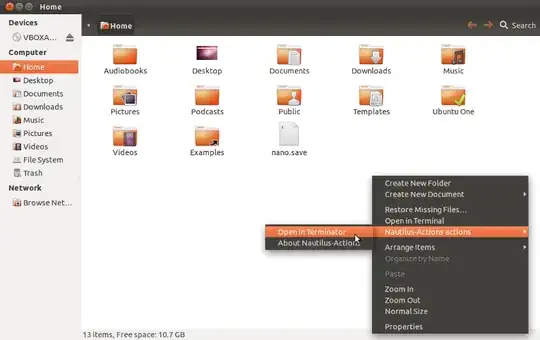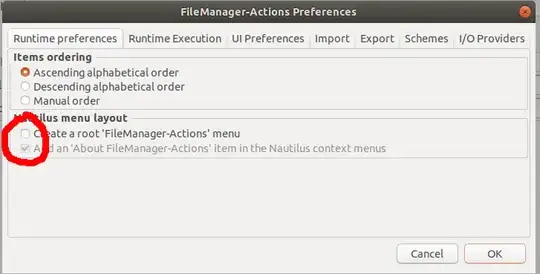While using previous LTS 16.xx I did have terminator in Nautilus context (right click) menu "Open with terminator" per steps done with nautilus-actions-config-tool.
Anyway after update to 18.04 terminator was removed from context menu and nautilus-actions-config-tool is not supported for 18.04. Any ideas how to get terminator back to context menu?