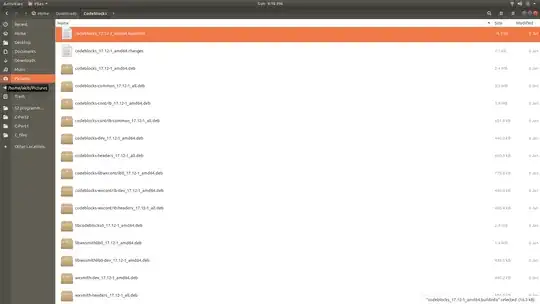I just downloaded the compressed files from Codeblocks website but there are so many .deb files.
So which one should I install? Do I have to remove currently installed Codeblocks 16.01 before performing installation? If anyone describes the process in a bit detail, it'll be really helpful. I am a newbie.