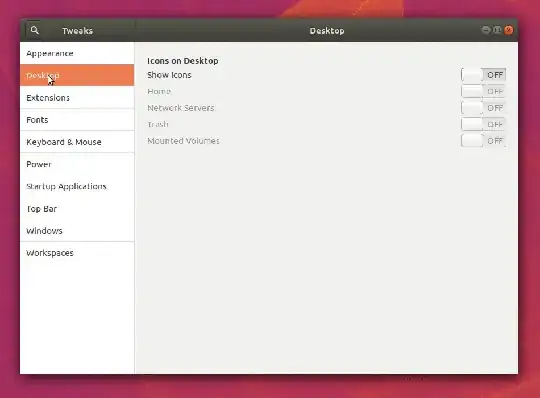How can I enable/disable GNOME extensions from command line?
I made a animated gif of what I'm trying to do from the terminal to explain it better. I'm not trying to enable or disable just one extension.
I looked at gnome-tweaks -h but it doesn't have the option I'm looking for.
Options:
--version show program's version number and exit
-h, --help show this help message and exit
-t, --test Enable test and debug code
-l, --load Load all tweaks
-p [/, /usr], --prefix=[/, /usr]
Installation prefix (for gsettings schema, themes,
etc)
-v, --verbose Print the names of settings modified
-d, --debug Enable debug output