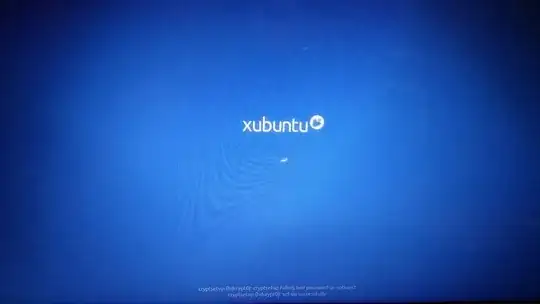Today I dowloaded xUbuntu 18.04 amd64 Desktop and I decided to install it on my Lenovo ideapad 310 using LUKS encryption and LVM (I never installed Ubuntu before in this configuration).
I have configured LUKS and installed xUbuntu strictly according to this manual:
Installing Kubuntu 16.04 with LVM+LUKS full encryption except the only thing that I didn't have /dev/sda3 and /dev/sda4 partitions before setup.
After I did it all I met a strange bug. Every time I turn my laptop off through the system menu and then turn on, the OS asks me for LUKS password, I enter it and then Xubuntu freezes:
Nothing helps: neither Esc, Ctrl+Alt+Fn nor Ctrl+Alt+Del. When I power it off and then power on, xUbuntu boots well - no errors and no freezes. But when I turned it off thru the system menu again, it freezes again on next boot. And so on.
I'm not professional at Linux so I don't know what to do in this case and what logs to analyze. So, please, help me.
Here's my /etc/fstab (I removed almost all comments):
/dev/mapper/vg0-root / ext4 errors=remount-ro 0 1
# /boot was on /dev/sda1 during installation
UUID=b76851f2-1cd6-4fff-8fb9-1d57a637e8a4 /boot ext4 defaults 0 2
/dev/mapper/vg0-home /home ext4 defaults 0 2
/dev/mapper/vg0-swap none swap sw 0 0
and here's my /etc/crypttab:
hdcrypt0 UUID=f0bb4293-c7d7-405c-9926-49553be1369c none luks,discard
UPDATE #1
I reinstalled xUbuntu and tried this manual, but xUbuntu still freezes after accepting LUKS password.
What log files should I check to find out what's the problem?
UPDATE #2
nomodeset also doesn't help.
UPDATE #3
After I spent so much time trying to get my laptop work with encrypted hard disk, I didn't find a solution. I installed Debian Stretch on encrypted disk and it works well but Debian is not the OS I'd like to have as a desktop. Linux Mint also works great, I think I'll migrate to it later.