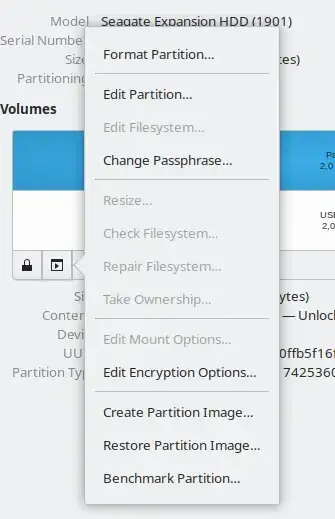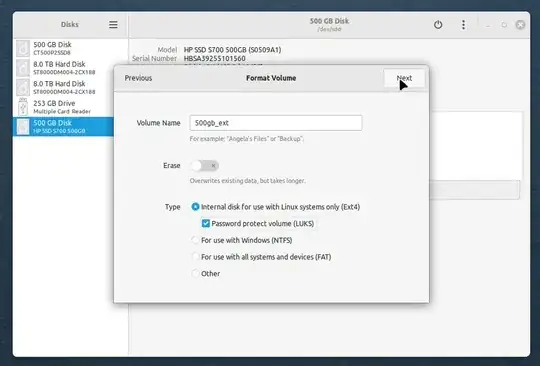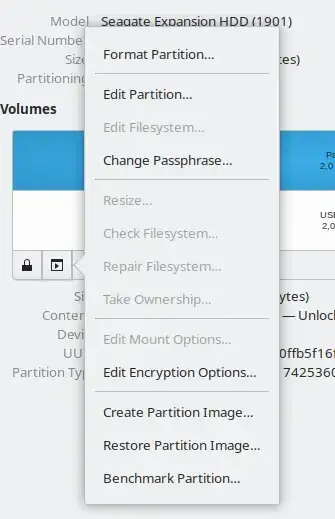In order to password-protect any drive in Linux Ubuntu 22.04 (or Linux Mint 21, LMDE 6, etc.) you can use Gnome Disks GUI application ( gnome-disk-utility ) that relies on LUKS.
It works fine for an USB memory stick, and USB hard-drive, etc.
The partition has to be formatted to ext4 filesystem type. You wil be able to resize with Gparted GUI tool.
NB : You will be prompt to enter the password each time you will mount your drive on another Linux machine (to avoid typing this password everytime some desktop environments such as LMDE6 offer to memorize it for your session or forever). Remember that if you loose your password, you will also loose your data. But in case of lost or robbery of your device, no one will steal your data (on condition that you've choosen a strong password)
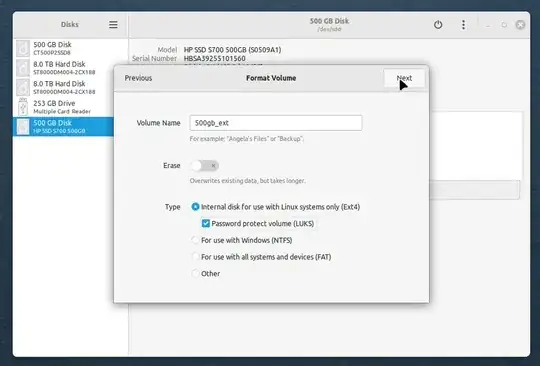
Some other things to consider :
- changing the Passphase can be performed using Gnome Disks GUI tool
- any disk encryption will affect the I/O performance (I mention it even if it is obvious), this is the price of your data's security