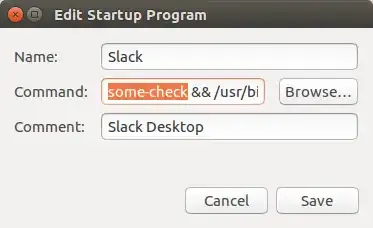I would like to start on boot Slack only when I'm at work (basically, its 10:00 am till 18:00 pm on working days). I do not really want to write custom scripts, I would like to check this in more good way, for example:
But how? My first approach is to use cron's @reboot with date - not looks like its possible. Secondly, I've tried to search for tool, which you pass test string in crontab format and getting error code 1 or 0 back - no luck here.
Could you please point me in right direction?