This popup only seems to show up randomly when I do some sort of track pad movement. I have never been able to figure out what I have to do to make it show up on command, it is always when I don't want it. Whenever it does show up it's like a roulette of windows; you never know if it will keep your current window open or close a random one and open a different one. It's absolutely abysmal. I admit, I am extremely frustrated at it and I just want to know how to disable it.
Here is a picture of it I managed to snag during one of the times it randomly showed up:
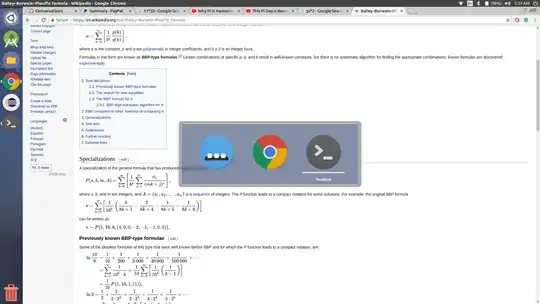
This is on Ubuntu 16.04 LTS