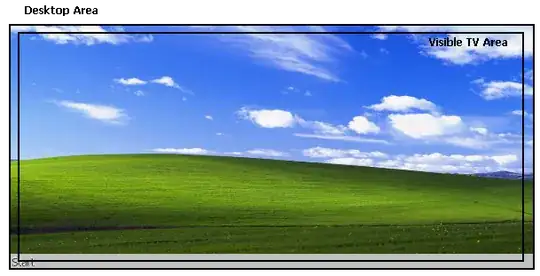I installed Xubuntu and it seems to work fine, with one exception. It identified my 55" Sony TV as a 37" Sony.
Normally I wouldn't care except I can't set it to 1920x1080 resolution without the edges of the desktop getting cut off.
When I enter full-screen mode I can't see the menu bar and parts of the application windows. I tried playing with xrandr, but I don't really know how to use it...
For what it's worth, it's connected to my Intel NUC via HDMI.
Any ideas?