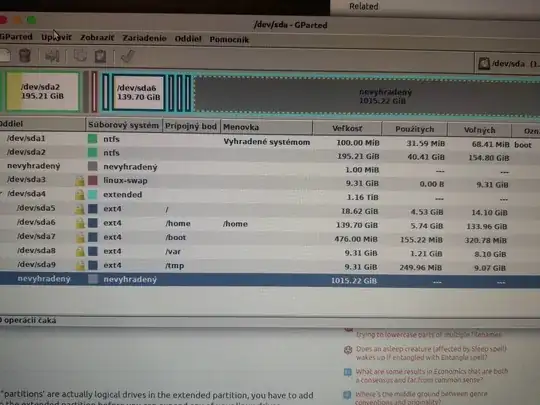I accidentally left 1tb of unallocated space, and decided to expand my /home partition(sda6) but somehow I cannot, tried all different "answers" here but none of them worked, so I have to ask directly..
I have Windows 10 + Ubuntu 17.10 dual-boot solution, with Ubuntu booting first at boot(selecting OS in GRUB), and using Gparted from Ubuntu ISO(set up via Unetbootin in Win 10).
Here I post also image if partitions - sorry for phone picture..
EDIT: I installed it using one big guide out there, if i recall correctly - sda1 is default partition which PC shipped with, should do something with Windows i believe, sda2 is Windows C: drive, sda3 is well..swap, sda5 is / (root fs), sda6 is /home, sda7/8/9 is /boot, /var and /tmp in this order. Hope that helps, Also updated screenshot now with mount points. PS: Sorry for language