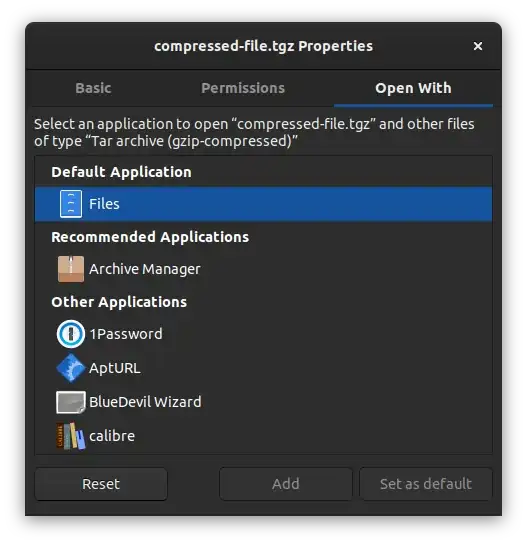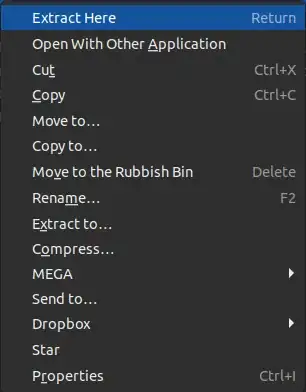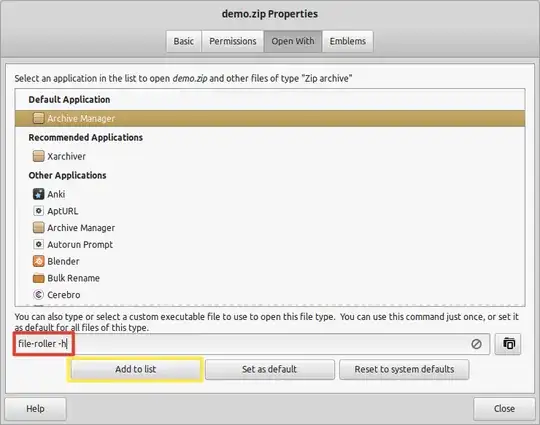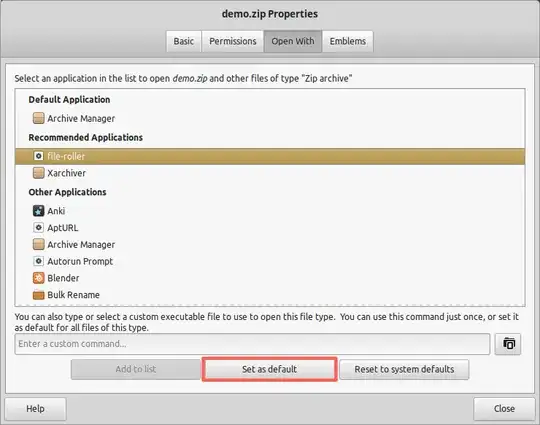Everything is possible on Linux!
Select a *.zip file with a right mouse click and go to properties. Instead of using a mouse, you can use Alt+Enter.
In the textbox, write file-roller -h 1. Select Add to list. In case you don't have it installed, use sudo apt install file-roller -y.
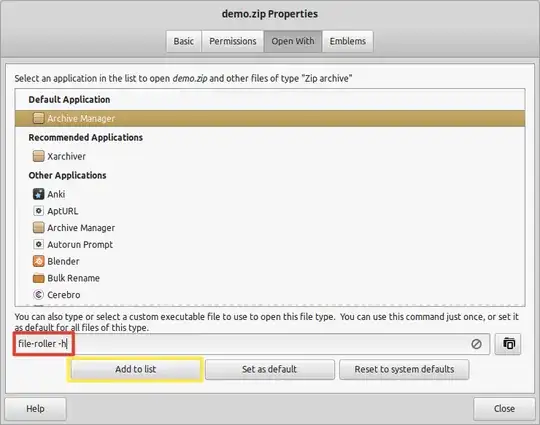
Then select file-roller and Set as default.
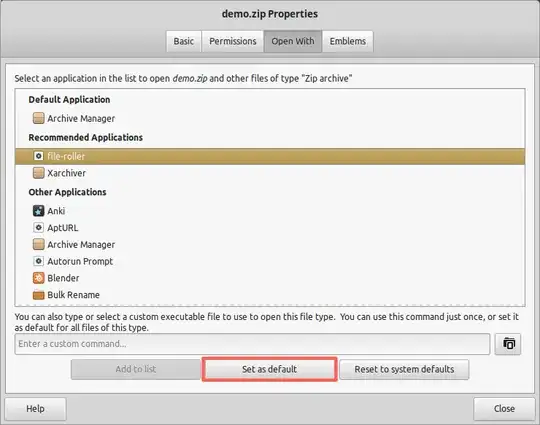
Now, file-roller is set as default. You can close the properties window. Now when you open a zip, it will be automatically decompressed for you. To do the same for *.tar.gz files (application/x-compressed-tar in general), skip adding file-roller to list as it's already there - only set as default.
Why does it work? Read the manual (man file-roller):
SYNOPSIS
file-roller [OPTIONS...] [FILE...]
OPTIONS
-f, --extract
Extract archives asking the destination folder and quit the program
-h, --extract-here
Extract archives using the archive name as destination folder and quit the program
1 Some people prefer file-roller -f instead of -h to choose the destination folder.
See also Archive manager that extracts into new folder named after archive