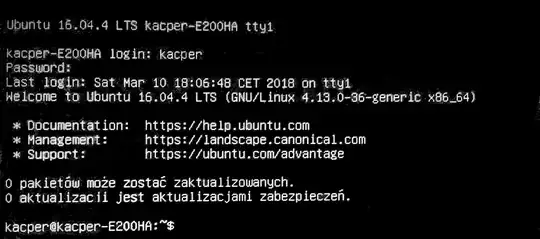There is screenshot of what I can see right after boot-up.
Another photo.
(https://i.sstatic.net/yfJxr.jpg)
Some info:
Ubuntu 16.04
Asus E200HA
I have used built-in Ubuntu tool,
My chipset is Cherry Trail.
I have arrived normaly right after reboot. My tool was normal ubuntu pre installed tool. My chip is intel atom, cherry trial graphics.