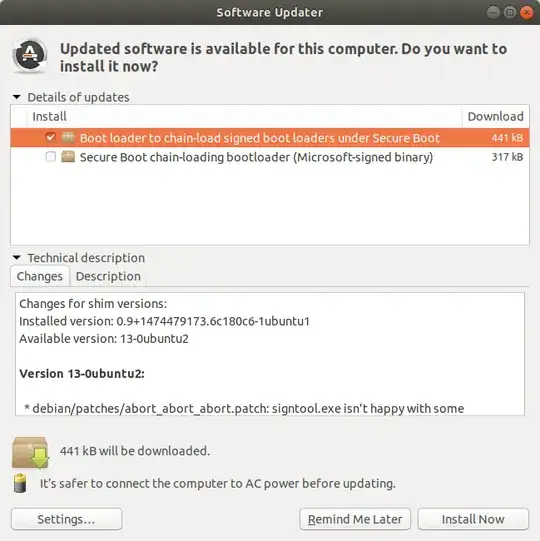Problem:
I installed Ubuntu on my laptop computer. It was working just fine for several weeks. Recently – seemingly out of nowhere – I had this weird and frustrating problem that the device would not boot; just stuck in a loop, saying:
System BootOrder not found. Initializing defaults.
Creating boot entry "Boot0001" with label "ubuntu" for file "\EFI\ubuntu\shimx64.efi"
Reset System
Edit: I can’t even access GRUB at that point.
Solution:
I tried doing a clean reinstallation of Ubuntu several times. At last I found out by trial and error that a specific update is causing the problem.
If I install Boot loader to chain-load signed boot loaders under Secure Boot (version 13-0ubuntu2) from the software updater and restart, I cannot boot up again.
So I guess just skipping this update would be a workaround …
Edit: The same thing happens if I install Secure Boot chain-loading bootloader (Microsoft-signed binary) (the second update visible on the screenshot) or if I install both of them.
Question:
Is this a critical bug? Please help my reporting. My technical knowledge about bootloaders and such is very limited. Do you know which package is causing the problem?
It could also just be a problem with my installation method (see below). But even that would be weird because it used to work before the update.
Clarification: I am not looking for information on how to report a bug. I’d like to gather information for writing into a bug report. More specifically:
- Is this an error on my side (hardware, firmware, …)?
- Is this a new or known bug in Ubuntu?
- If so, how do I know which package is causing the problem?
My device/setup:
I installed Ubuntu in UEFI mode and then switched my BIOS to legacy. It may sound weird but that’s the only way I got it to work.
- Model: Acer TravelMate B117
- BIOS: InsydeH20 Setup Utility v1.11
- OS: Ubuntu only. No Microsoft, no custom GRUB configuration.