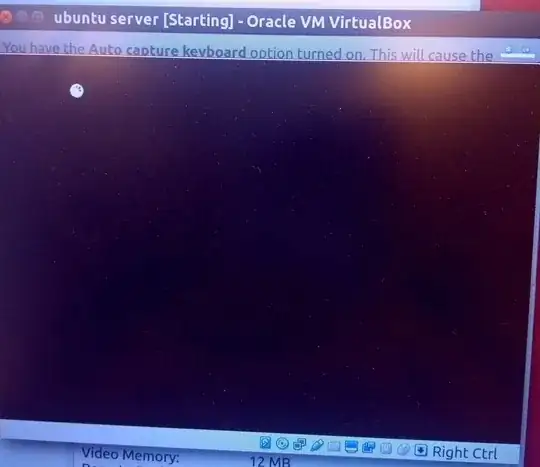I have Ubuntu 16.04 LTS version and trying to install VirtualBox.
I installed VirtualBox from command line many times and also today (05.03.2018). The installed version is 5.0.
I set-up the virtual machine. When I start it, the VirtualBox shows this message "You have Auto-capture keyboard option turned on. This will cause ...." and whole system is halted (my own laptop / host computer). I am unable to do anything after this point.
I tried to download the DEB file from VirtualBox website and install it; but it is not working either. It does not open Ubuntu Software and when I click the DEB file, nothing happens.
Can anyone please let me know that I am doing wrong?