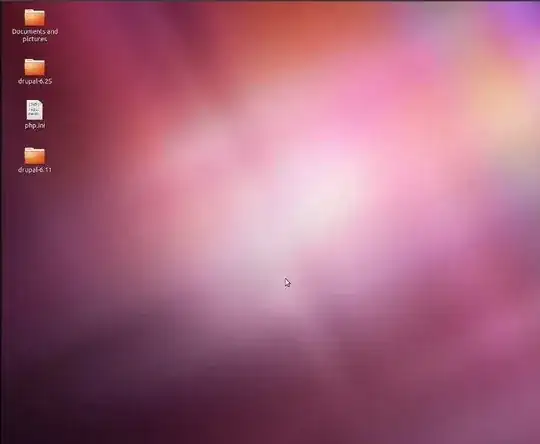1. I suppose that you have mixed the permissions in your home directory. Try to open tty1 by pressing Ctrl+Alt+F1, login and execute the command:
sudo chown -R $USER:$USER $HOME
chown -R will change the ownership of the user's home directory recursively to the current user and its :group;$USER is environment variable that contains the username of the current user.$HOME is environment variable that contains the path of the current user's home directory - execute echo $USER $HOME to check the values.- You could try to use Ctrl+Alt+T to open gnome-terminal window instead of tty.
Then restart the system (sudo systemctl reboot). Or kill all user processes (kill -9 -1), press Ctrl+Alt+F7 and login to see the result.
2. If this doesn't help you, could try to fix some broken packages. Press Ctrl+Alt+F1 and execute the commands:
sudo apt update
sudo apt install -f
3. If all of the above does not take an effect, you could try to reinstall the desktop environment:
sudo apt update
sudo apt-get install --reinstall ubuntu-desktop
sudo apt-get install --reinstall unity
sudo apt install -f