On Linux/Ubuntu, I have found a few options for entering special characters:
AltGr+KeyandShift+AltGr+Keyon keyboards that haveAltGr; those can be found on the Keyboard Layout Chart in Ubuntu. For example,Shift+AltGr+Qproduces Ω.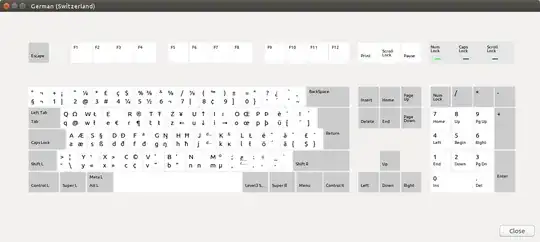
- Unicode input with
Shift+Ctrl+U <unicode> <RET>, which works in almost all applications in Ubuntu 17.04 and in GTK applications for older Ubuntu versions and other distributions. For example,Shift+Ctrl+U 2209 <RET>creates ∉ - The Compose key which, after enabling, combines two characters to one, for example
<Compose> 1 2produces ½ or<Compose> B .produces Ḃ. - And finally, dead keys like ~ and ^ which do not immediately produce a character but modify the keyboard layout for the next key press. For example,
~ aproduces ã,~ =produces ≃,^ iproduces î, and^ ^produces ^.
Where can I find a reference for dead keys?