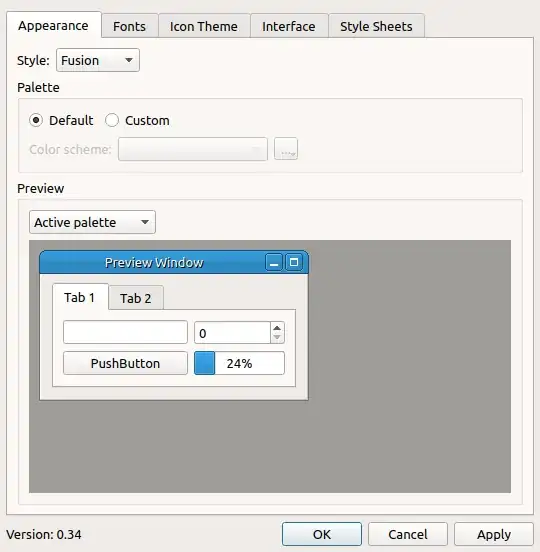Some icons are missing from a KDE application (Okular) in Ubuntu.
How could this be fixed?
Opening okular from terminal shows:
android@android:~$ okular
Invalid Context= "Apps" line for icon theme: "/snap/communitheme/current/share/icons/Suru/256x256@2x/apps/"
Invalid Context= "Mimetypes" line for icon theme: "/snap/communitheme/current/share/icons/Suru/256x256@2x/mimetypes/"
Invalid Context= "Mimetypes" line for icon theme: "/snap/communitheme/current/share/icons/Suru/scalable/mimetypes/"
Invalid Context= "Apps" line for icon theme: "/snap/communitheme/current/share/icons/Suru/256x256@2x/apps/"
Invalid Context= "Mimetypes" line for icon theme: "/snap/communitheme/current/share/icons/Suru/256x256@2x/mimetypes/"
Invalid Context= "Mimetypes" line for icon theme: "/snap/communitheme/current/share/icons/Suru/scalable/mimetypes/"