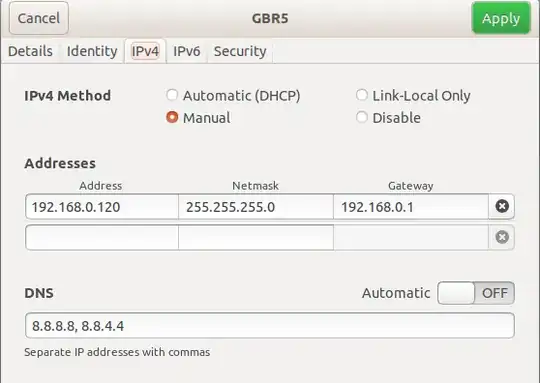After looking at several threads like this one or this one.
Here is my /etc/netplan/01-network-manager-all.yaml content:
network:
version: 2
renderer: NetworkManager
ethernets:
wlxa0f3c123eaf8:
dhcp4: no
dhcp6: no
addresses: [192.168.0.150/24]
gateway4: 192.168.0.1
nameservers:
addresses: [127.0.0.53]
I choose these parameters with ip route show
default via 192.168.0.1 dev wlxa0f3c123eaf8 proto static metric 600
169.254.0.0/16 dev wlxa0f3c123eaf8 scope link metric 1000
192.168.0.0/24 dev wlxa0f3c123eaf8 proto kernel scope link src 192.168.0.100 metric 600
and nslookup google.com
Server: 127.0.0.53
Address: 127.0.0.53#53
Non-authoritative answer:
Name: google.com
Address: 172.217.10.14
Wifi is working but it always goes with the dhcp. Where should I look to resolve this ?