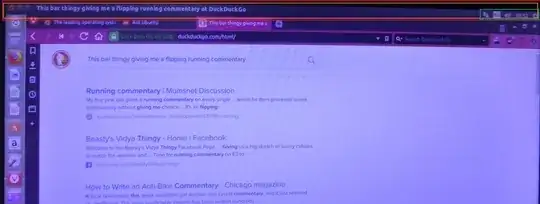The Panel on the top of the screen is giving me a running commentary on any tab I have active in my web browser.
Is there a way to make it stop giving a running commentary on whichever browser tab I have active? ... or
Is there a way to hide this menu bar?
Alternatively - If I could add the icons on the top right (circled in green in my screenshot) to the taskbar thing that would be ideal.
Is there an alternative desktop were this isn't an issue?