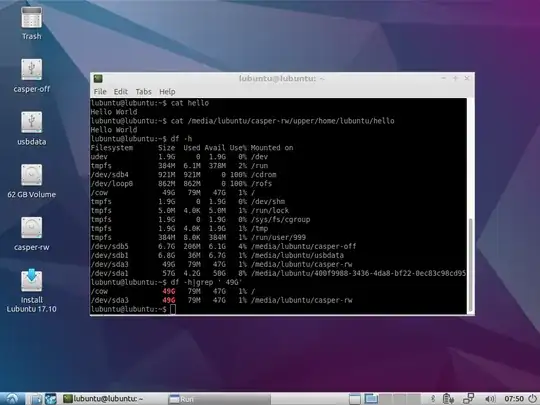Here's the scenario: I would like to use a live USB to boot up my computer sometimes and access large programs that I want to run in Ubuntu only. However, I only have access to an 8gb USB drive, and the programs I'm looking at are around 50gb and upwards. From my research, I think I have to set up persistence, but instead of saving files to my USB, I want to be able to save files to my computer without messing up my current operating system and whatnot. How do I do that?
EDIT: If I mount my hard drive, is there anything I have to do to make my programs install there, and how can I do it so that my OS settings are stored on the USB (So I can take it with me), and my large programs are still on my OS.
EDIT: Errors with mkusb
Drive that contains source file: /dev/sda
Live drive, that is booted from: /dev/sda
cands=2
50G
50G
built-in device
sdb
SanDisk_Cruzer_Glide
7.5G
usb
USB or memory card
p_target: target=/dev/ 7.5G
No target device or bad target device
p_clean: