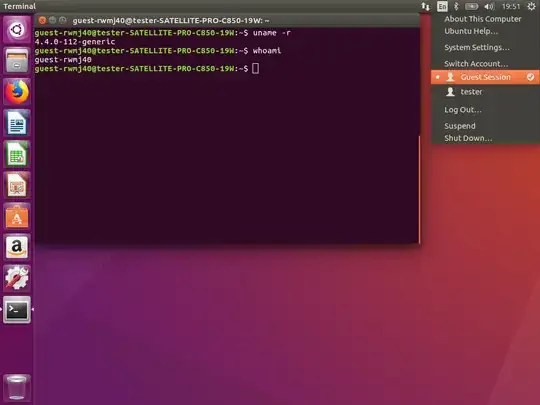I'm configuring some PCs for a school computer lab and what I want to achieve is that every time I boot the PC the script deletes a student user and recreates it to restore all default setting of the machine.
It is possible to achieve this configuration? I have tried it with a script and partial work until I logoff with the teacher user after that I can see student user and log in correctly with all defaults restored. What I want to do is to have the student user at login.