Python Concepts/Match-case Statement
Objective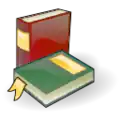
|
Pseudocodes for Match-case Statement
There are examples of how a Match-case would be in a pseudocode below.
number_of_apples is how many I ate today
match number_of_apples:
case 0:
I didn't eat any apple today
case 1:
A single apple
case 2:
double apple
case _:
Many apples
The match statement is initialized with the match keyword creating a block like if-statement and taking a parameter. In the block there are multiple cases using the case keyword and the object that can match with the parameter. If nothing is matched with the parameter case ”_” (underline) is executed.
# where_I_am_in_my_home is a tuple or list in Python, which the 2 values are the x and y coordinates
where_I_am_in_my_home = position 1 and 2
match where_I_am_in_my_room:
case 0 and 0:
I'm at the door
case 0 and 1:
I'm next to TV
case 0 and -1:
I'm next to the sofa
case 0 and -2:
I'm next to my dog's bed
case 1 and 2:
I'm next to my family's old picture
...
case 20 and -12:
I'm next to the second toilet of my home
You can use tuples and lists as parameters, the cases need to have 2 values as the parameter would have.
# Number from 0 to 9 that I like or don't
number = the user choise
match number:
case 0 or 5 or 6:
I don't like this number
case 2 or 3:
This number is one of my favorites
case 4 or 5 or 7:
I like this number
case 8 or 9:
My mom likes this number
You can unify cases to do the same action.
Codes for Match-case statement
The same examples as the pseudocodes but in Python below.
# How many apples I ate today
number_of_apples = 2
match number_of_apples:
case 0:
print("I didn't eat any apple today.")
case 1:
print("I ate a single apple today.")
case 2:
print("I ate a pair of apples today.")
case _:
print("I ate many apples today.")
[Console] I ate a pair of apples today. [Finished program]
The match statement is initialized with the match keyword creating a block like if-statement and taking a parameter. In the block there are multiple cases using the case keyword and the object that can match with the parameter. If nothing is matched with the parameter case ”_” (underline) is executed.
In this example, I ate 2 apples today. The integer 2 is saved in memory with the name 'number_of_apples', which is variable. In these cases, which one matches with the object 'number_of_apples' where is saved the integer value 2? It's case 2. I ate a pair of apples today.
# where_I_am_in_my_home is a list, which the 2 values are the x and y coordinates, it can be a tuple (immutable) too
where_I_am_in_my_home = [1, 2]
match where_I_am_in_my_home:
case [0, 0]:
print("I'm at the door.")
case [0, 1]:
print("I'm next to TV.")
case [0, -1]:
print("I'm next to the sofa.")
case [0, -2]:
print("I'm next to my dog's bed.")
case [1, 2]:
print("I'm next to my family's old picture.")
...
case [20, -12]:
print("I'm next to the second toilet of my home.")
[Console] I'm next to my family's old picture. [Finished program]
My coordinates are [1, 2]. In this case, I'm next to my family's old picture.
# Number from 0 to 9 that I like or don't
number = int(input("User, choose a number from 0 to 9: "))
The input should be a integer, if don't: a error will happen. You will learn how to deal with this case later
[Console] User, choose a number from 0 to 9: some string ValueError: invalid literal for int() with base 10 [Program Finished]
The code...
# Number from 0 to 9 that I like or don't
number = int(input("User, choose a number from 0 to 9: "))
match number:
case 0 | 5 | 6:
print("I don't like this number.")
case 2 | 3:
print("This number is one of my favorites.")
case 4 | 5 | 7:
print("I like this number.")
case 8 | 9:
print("My mom likes this number.")
Let's suppose the user chose the number 7, the program will print in the console...
[Console] I like this number. [Program finished]
The program will print this because the variable 'number' has the value 7 which matches with the case 4 or 5 or 7, the action is to print "I like this number." string in console.
About the problem in int(input("User, choose a number from 0 to 9: ")), you may don't understand something. The solution is...
# Number from 0 to 9 that I like or don't
while 1:
try:
number = int(input("User, choose a number from 0 to 9: "))
if number >= 0 and number <= 9:
break
else:
print("This number is not between 0 and 9. Try again.")
except:
print("Invalid input. Try again.")
match number:
case 0 | 5 | 6:
print("I don't like this number.")
case 2 | 3:
print("This number is one of my favorites.")
case 4 | 5 | 7:
print("I like this number.")
case 8 | 9:
print("My mom likes this number.")
Comparison between If statement and Match-case statement
The first example rewrote with if statement
# How many apples I ate today
number_of_apples = 2
if number_of_apples == 0:
print("I didn't eat any apple today.")
elif number_of_apples == 1:
print("I ate a single apple today.")
elif number_of_apples == 2:
print("I ate a pair of apples today.")
else:
print("I ate many apples today.")
[Console] I ate a pair of apples today. [Finished program]
The second example rewrote with if statement
# where_I_am_in_my_home is a list, which the 2 values are the x and y coordinates
where_I_am_in_my_home = [1, 2]
if where_I_am_in_my_home[0] == 0 and where_I_am_in_my_home[1] == 0:
print("I'm at the door.")
elif where_I_am_in_my_home[0] == 0 and where_I_am_in_my_home[1] == 1:
print("I'm next to TV.")
elif where_I_am_in_my_home[0] == 0 and where_I_am_in_my_home[1] == -1:
print("I'm next to the sofa.")
elif where_I_am_in_my_home[0] == 0 and where_I_am_in_my_home[1] == -2:
print("I'm next to my dog's bed.")
elif where_I_am_in_my_home[0] == 1 and where_I_am_in_my_home[1] == 2:
print("I'm next to my family's old picture.")
...
elif where_I_am_in_my_home[0] == 20 and where_I_am_in_my_home[1] == -12:
print("I'm next to the second toilet of my home.")
[Console] I'm next to my family's old picture. [Finished program]
The third example rewrote with if statement
# Number from 0 to 9 that I like or don't
number = int(input("User, choose a number from 0 to 9: "))
if number == 0 or number == 5 or number == 6:
print("I don't like this number.")
elif number == 2 or number == 3:
print("This number is one of my favorites.")
elif number == 4 or number == 5 or number == 7:
print("I like this number.")
elif number == 8 or number == 9:
print("My mom likes this number.")
Let's suppose the user chose the number 7, the program will print in the console...
[Console] I like this number. [Program finished]
The code building is different, but the objective is the same.
Page index
References
1. Python 3.12.4's documentation:
Control Flow: 4.6 Match statements