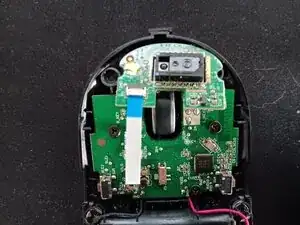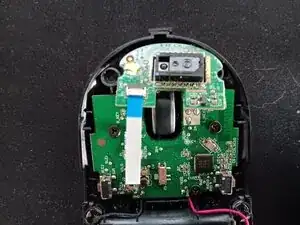Introduction
The Dell WM527 is an ergonomic multi‑device wireless mouse that connects via both 2.4 GHz (with Dell Universal Receiver) and Bluetooth Low Energy. Here's a step by step teardown guide in case you need to fix your own.
-
-
Gently pry off the top magnetic cover of your mouse until it comes off. It's recommended that you start from the top and work your way down.
-
-
-
Remove the 2 triple A batteries from your mouse by pushing in the clip securing them in place. Then just pry them out with your fingers or a pry tool.
-
-
-
Lift up the release mechanism on the ZIF connecter. Then, pull the cable out and set aside the laser.
-