Introduction
Removal prerequisite guide for the iPhone 16 Pro mmWave antenna replacement.
Tools
Parts
-
-
Unplug any cables from the phone.
-
Hold the power and either volume buttons and slide to power off the phone.
-
-
-
If the screen or back glass is badly cracked, lay overlapping strips of packing tape over the glass to protect yourself and make disassembly easier.
-
-
-
Use a P2 pentalobe screwdriver to remove the two 7.4 mm‑long screws on either side of the USB-C port.
-
-
-
Use the point of a spudger to pry up and disconnect the earpiece speaker and 5G mmWave antenna press connectors, located on the top right corner of the logic board.
-
-
-
Use a Phillips screwdriver to remove the six screws securing the earpiece speaker:
-
Three 1.2 mm‑long screws
-
Two 1.8 mm‑long screws
-
One 1.7 mm‑long screw
-
-
-
Insert the point of a spudger in the bottom-right corner of the earpiece speaker and pry it up to remove it.
-
-
-
Use your tweezers to grab the stretch release adhesive pull tab, located on the edge of the 5G mmWave antenna.
-
Use your tweezers to pull the stretch release adhesive strip out slowly and steadily at a low angle. Give it plenty of time to stretch and un-stick from under the antenna.
-
If the adhesive strip breaks off, try to retrieve it with your tweezers and continue pulling.
-
-
-
Lift the 5G mmWave antenna off the earpiece speaker and remove it.
-
Use tweezers or a spudger to remove the old adhesive from the top of the earpiece speaker and back of the antenna.
-
If your replacement part doesn't include new adhesive, use a 4 mm x 16 mm strip and pre-cut square of thin, double-sided tape to secure the antenna to the earpiece speaker.
-
Press the antenna onto the earpiece speaker to adhere it.
-
To reassemble your iPhone, follow these instructions in reverse order.
Take your e-waste to an R2 or e-Stewards certified recycler.
Repair didn’t go as planned? Try some basic troubleshooting, or ask our iPhone 16 Pro Answers Community for help.
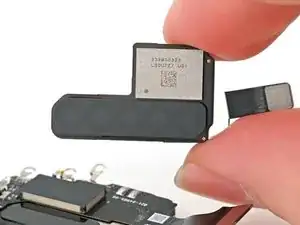


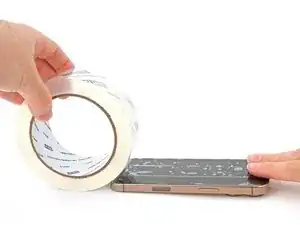

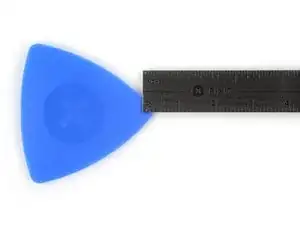

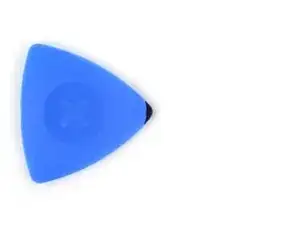













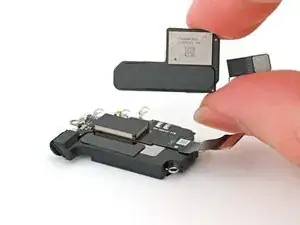

Wilson Demosthène
Demosthène Wilson -