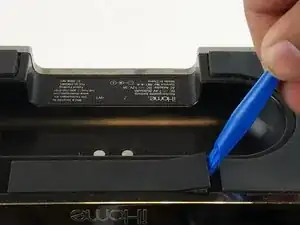Introduction
After replacing the battery and charging problems still persist, use this guide to replace the charging node.
Tools
-
-
Remove the rubber from the bottom of the speaker, use a medium blue plastic spudger to gently work its way under the rubber and slowly peel off for each of the three feet. The order does not matter.
-
-
-
Remove the six 11 mm Philips #1 screws found underneath the foam to remove the steel outer metal frame.
-
Once the screws come off, keep them safely off to the side.
-
-
-
Lift the base up gently keeping in mind that the base is connected with wires to internal parts of the speaker.
-
Disconnect the white bundled cable connector attached to the charging node using a spudger. The base of the speaker is now free to be removed.
-
-
-
Remove the white power cable connector that connects the charging node to the battery, using the plastic spudger.
-
Pry the battery off using the plastic spudger.
-
-
-
Unscrew the two 11 mm Philips #1 screws on the charging nodes.
-
Remove the charging node from the speaker and set aside.
-
To reassemble your device, follow these instructions in reverse order.