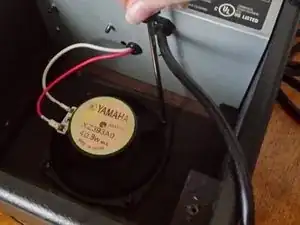Introduction
This guide provides step-by-step instructions to replace the speaker in the Yamaha GA-10 guitar amplifier. Issues such as distorted sound, intermittent audio, or complete loss of sound might be fixed by replacing the speaker. Make sure that your speaker is not plugged into any power source while attempting this replacement to prevent an electrical hazard.
Tools
-
-
Turn the amp around until you can see 2 screws on the back-bottom of the amp.
-
Using the Phillips #0 screwdriver, remove the two screws found at the back-bottom of the amp.
-
-
-
Remove the plate found at the back-bottom that you removed the screws from.
-
The speaker should no longer be obstructed.
-
Remove the four screws on the corners of the speaker that are holding it in place.
-
To reassemble your device, follow these instructions in reverse order.