Introduction
Use this guide to remove the back of your Xiaomi Air 12.
Tools
-
-
Insert the plastic opening tool underneath the top-middle rubber covering and lift upwards to reveal the hidden screw.
-
-
-
Remove the eight 3 mm screws using the Torx T5 driver by inserting the screwdriver into each screw and rotating counterclockwise.
-
-
-
Insert the plastic opening tool into each side of the computer and push the tool downwards to pop open the back cover.
-
Conclusion
To reassemble your device, follow these instructions in reverse order.



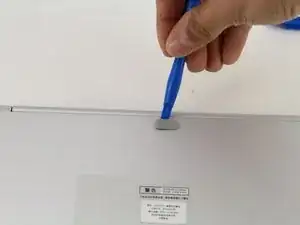
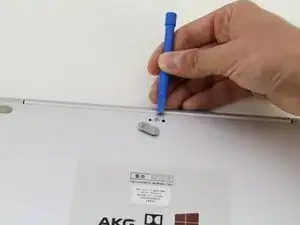
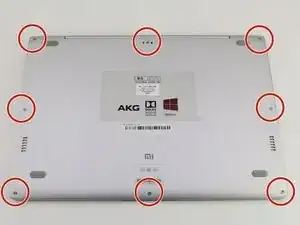
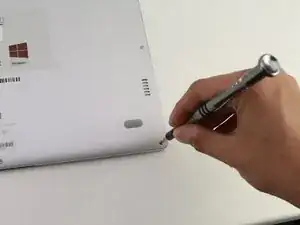
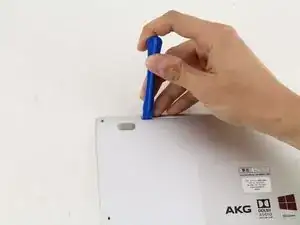
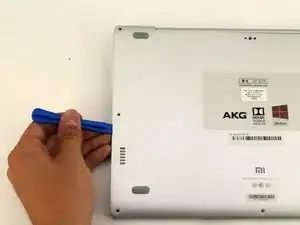
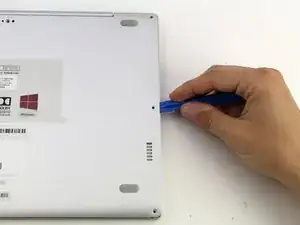


Hello,
I have a problem on my Mi air 12 , specifically with the lcd cable port on the mother board. I want to replace it but i can’t seem to find where to buy the parts.
Pleas help me
Kind regards
L.
lanusjeleus -