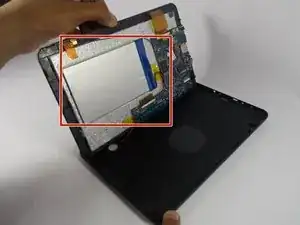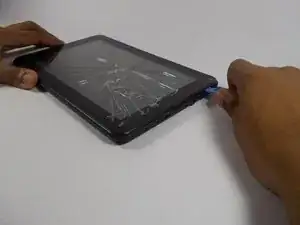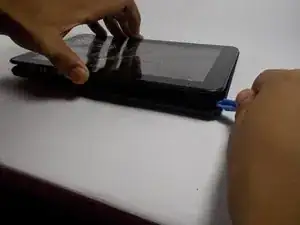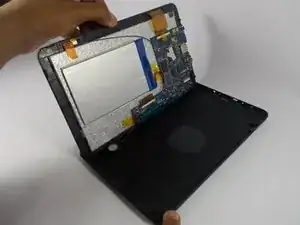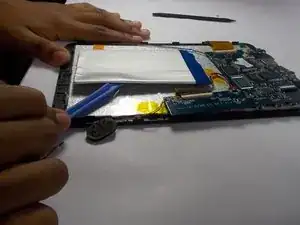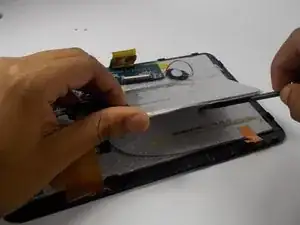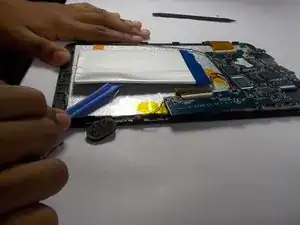Introduction
Use this guide to remove and replace a dead battery in the Xelio P900A-BK tablet.
Tools
-
-
Insert a plastic opening tool between the screen and the rear case and gently work your way around the tablet.
-
-
-
Using the plastic opening tool or your fingers, gently pry the pieces of the tablet apart. You will hear the plastic latches pop free.
-
-
-
Carefully insert the flat end of a nylon spudger under the battery, and pry the battery up and away from the tablet casing.
-
-
-
Place the new battery in the same place as the old one, making sure it is oriented the same way as the old one was.
-
To reassemble your device, follow these instructions in reverse order.
One comment
I am attempting to fix one of these for a friend, but I can't seem to get it open! Does it require a significant amount of force? I am afraid I will break it...